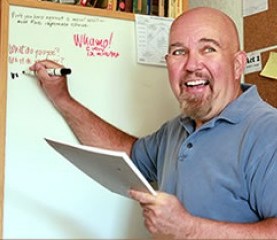(Originally published on Blogcritics.org)
In preparation for announcements at the National Association of Broadcasters (NAB) show April 11-15, computer software company Adobe Systems previewed its new and enhanced Creative Cloud product line to the press. And it shared Candy.

Project Candy allows users to capture colors from a photo (bottom) and apply them to another photo or video (top). (photo by Adobe)
Candy is one of a series of products and upgrades designed to unify the individual and group creative effort in a range of products including Photoshop, Illustrator, Premiere Pro, and After Effects.
Sometimes, what makes a photo memorable is not the content, but the colors. Candy, a new product, allows you to take a photograph on your cell phone, create a color palette from it, and share the color palette to your other Adobe applications via the cloud. When you return to your desktop, your Candy is waiting inside Photoshop (for instance) where you can apply it to another photo or illustration.
What I found even more impressive was the ability to apply that same color palette to video.
Adobe is working to make this kind of seamless integration between mobile and desktop and within workgroups available throughout its product line. Premiere Clip will allow phone-created video to be sent to your projects. Adobe Shape will let you turn any photo into a vector graphic for Illustrator, so you can make your cat photo billboard-size without loss of resolution.
To further productivity, Adobe is also working on making user interfaces more consistent between products, so that if you know how to do something in Photoshop, you won’t have to learn an entirely different set of commands or actions to accomplish the same effect in Premiere Pro.
Another fun product Adobe previewed was Character Animator. It will allow you to take a 2D character created in Photoshop or Illustrator and animate it using a webcam. By syncing the character to your video image, you animate it with your physical movements and facial expressions. It will also lip sync to your voice if you use a microphone with the webcam. You can save actions you want repeated and trigger them with keyboard shortcuts that you create, such as “A” for angry or “G” for grin.
Character Animator will install with After Effects and is in “preview” mode, meaning Adobe is still working on it. (Sounds like what we used to call a “beta release”, but it does look impressive.)
After Effects also has some impressive upgrades. Video responds more quickly and smoothly on the desktop. Instead of needing to stop the video to reposition the play head, you can reposition with the video playing. Even more exciting is the ability to add effects to a video while it is in playback. These are both major time savers.

This diagram shows how geographically separated team members using different tools can work on the same project. (photo by Adobe)
Within After Effects a new face tracker feature allows a range of interesting effects. Adobe demoed attaching a mask made in Photoshop to a face in a video in After Effects. The mask then moved and resized with the face. Face ID data can also be exported from After Effects to Animator.
Tying this all together for teams is the job of the Adobe Anywhere product, which allows organizations with multiple locations to share the creative elements I’ve described and more. New this year will be what Adobe describes as a “more cost-effective,” i.e., less expensive, version which will allow teams located at a single site to more efficiently share tools and data.
The upgrades and new products will be available soon in the next upgrade to Adobe Creative Cloud. Adobe is also working on new versions for students and educational institutions.
I’ll provide further updates next week from NAB.