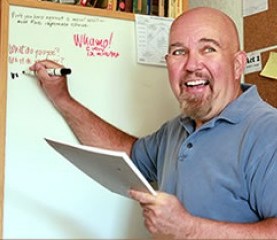(First published on Blogcritics,org,)
At IBC – the International Broadcasting Convention – in Amsterdam, Adobe gave visitors a peek at new features coming to its software suite, with an emphasis on tools to facilitate collaboration. IBC, one of the world’s largest conferences for professionals involved in the creation and delivery of broadcast and online entertainment and news, ran from September 8 to 13. Highlights of the conference can be viewed at its IBC TV site.
For those who couldn’t make it to Amsterdam, Adobe held virtual press conferences over the web to preview new features.

Creating captions in multiple languages becomes simple in Premiere
Adobe’s software lineup, which grew out of its flagship product Photoshop, now includes a range of products encompassing tools from apps to capture and create images on your smartphone to software for the production of major motion pictures, to systems to collaborate on world-wide creative and marketing projects. Collectively, Adobe calls its suite of products Creative Cloud, or CC for short.
New features which caught my eye, most of which will be included in updates this year, involve filmmaking products – Premiere, After Effects, Prelude, and several utilities.
Premiere Pro CC
During the past few years, Premiere Pro has stolen the crown from Apple-based products in the prosumer video editing field. New features include better captioning, faster workflow, enhanced color tools, and new virtual reality features.
If you’ve ever used a computer to enhance photos you’ve taken with your camera or phone, you know how much difference a little tweak to the color can make. Premiere Pro includes an enhanced set of color tools – called Lumetri – that allow a filmmaker to do the same with video, prepping projects for HDR-enabled TVs and the big screen.You’ve probably seen videos on Facebook which include subtitles when silently auto-played or to enhance the normal playback. Premiere Pro now includes tools which support the creation of subtitles in multiple languages. It also has an Edge Color feature that modifies the edge of the text so that it remains readable against changing backgrounds.

Adobe provides subscribers to its software suite with an online dashboard to control subscriptions, support. education, and downloads
Virtual reality is the cutting edge of video, but if you try it with old tools, it could be the bleeding edge. Premiere Pro helps by automatically recognizing various VR formats. It also lets you see what the users will experience and can automatically create the output media that will work with YouTube or dedicated VR headsets.
After Effects and Audition
Everybody needs some help from friends occasionally, and Premiere has two helpful software buddies, After Effects and Audition.
I’m particularly looking forward to the enhancements in Audition, Adobe’s sound manipulation software. The subtitles of sound enhancement have been and still are outside my expertise, and I am not alone. So the next edition of Audition will include what Adobe calls an “onboarding experience.” These will be focused, detailed tutorials on how to accomplish tasks such as producing a podcast, mixing audio elements, and eliminating background noise.
More Apps, Please
Of the multiple apps Adobe is producing to enhance creative possibilities, my favorite is Character Animator. This app allows real-time creation of 2-D animation by linking the animation to a real person through a video camera. I tried this out last year at Adobe’s user conference, Adobe MAX, and was mildly impressed. Since then, although still in beta, the program has taken a huge leap forward.

Homer spoke live to fans through use of Adobe Character Animator
In May, an episode of The Simpsons titled Simprovised included a three-minute segment at the end during which Homer Simpson took live questions from the audience. Sound impossible? That’s where Character Animator came in. Voice actor Dan Castellaneta was synced to an animation of Homer Simpson. As Castellaneta moved, reacted and spoke, the animation mimicked his motions. The show did this twice, once each for the east and west coast broadcasts.
Want to become a cartoon? This article from Adobe Create magazine will walk you through it. The video at the end of the article gives you a quick intro on how Character Animator works. For a longer tutorial check out this presentation from the NAB show earlier this year.
Fast and Tight
Two challenges of working with modern media are file size and collaboration. Adobe helps creatives overcome these through proxies and the forthcoming Team Projects.
Proxies are low-resolution copies of video files which allow you to see your changes rapidly and share them to servers in your workplace or online in seconds rather than minutes or even hours. When released, Team Projects will enable teamwork through version control or something Adobe calls “smart conflict resolution.” Adobe says that this service will allow easy rolling back of a project to an earlier state if someone’s mind changes.
If you enjoy creating video, and, like me, didn’t make it to the IBC show in Amsterdam, here’s a link to a one-hour presentation Adobe made there on its video apps.